Wisdom is the only WordPress plugin that will allow you to capture data about other WordPress plugins and themes. If you are a developer, Wisdom is an essential tool to find out key data about who is using your plugin or theme, what environments they are using them in, how they’re using them, and why some people choose to deactivate them.
Wisdom works for WordPress plugins and themes.
How does it work?
Install the Wisdom plugin on your site. This will capture all the data from sites that have installed your product.
You can then obtain a small code snippet to add to your plugin or theme. This code handles all the tracking stuff – it will ask the user for permission to send data, if required, and start sending data back.
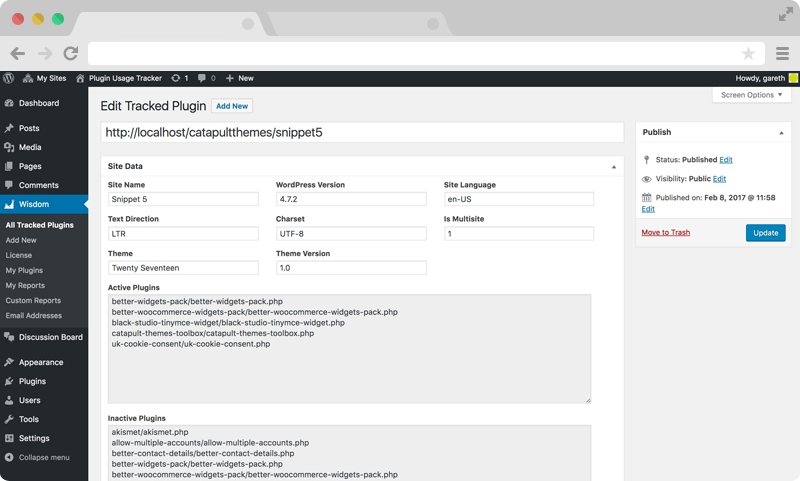
Self-hosted
You can distribute your plugins and themes in any way you like, whether it’s through the WordPress.org repositories, GitHub, Code Canyon, or through your own site. Wisdom is completely independent of whatever method you’re using to sell your products, e.g. WooCommerce, Easy Digital Downloads, or through marketplaces.
Wisdom is just a standard WordPress plugin that you install on your site.
Make better decisions
Wisdom sends back key data about every site that has your product installed (and that has opted in to tracking). This includes, but is not limited to:
- WordPress version
- WordPress settings, e.g. text direction and language
- Site name and URL
- Theme name and version
- Server data, including PHP version
- Your plugin data, including version number
- Options enabled in your plugin
- Other plugins activated on the site
- Email address
With this data, you can start to make informed decisions about how to further develop your products, all based on hard facts.
Solve the mystery of why users deactivate your plugins
Have you ever stared at your plugin’s Stats tab on its page in the WordPress repository and wondered why the number of downloads was so much greater than the number of active sites? Wisdom includes a deactivation form that will prompt users to give a reason for deactivating your plugin. Over time, you can build a picture of where your plugin needs improvement: better documentation, different features, easier setup, and so on.
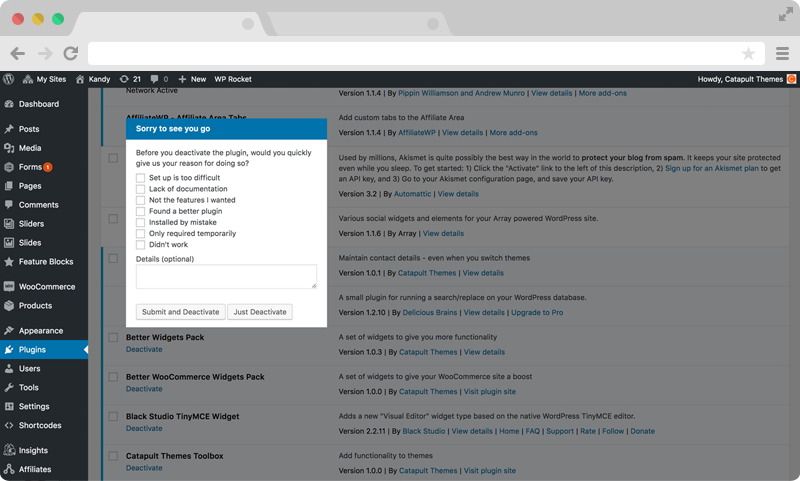
Learn what features are used
Wisdom includes a unique feature that allows you to measure which options are being used in your plugin. For instance, if you have added a new setting to the latest version of your plugin, you can find how many people are using it.
Find out what theme users switch to after yours
If you’re tracking your WordPress theme, you can discover what themes users switch to after they deactivate your theme. Use this information to improve your theme and reduce the number of users who switch away.
Mailchimp integration
Wisdom is integrated with Mailchimp so that new users who opt in to tracking will automatically be added to a Mailchimp list of your choice. You can even set simple rules on which users should be added to which list – e.g. if they’re running a certain theme or specific plugin.
You can also specify lists to add users to when they deactivate your product. Combine this with Mailchimp automation if you wish to email users automatically when they stop using your product.
Export to CSV
You can export all your data to CSV files, allowing you to perform complex analysis on your data.
Is it allowed?
Wisdom is fully compliant with the WordPress.org guidelines on ‘phoning home’:
Users may be asked to submit information but it cannot be automatically recorded without explicit confirmation from the user.
If you are not using the WordPress repository to distribute your product, you don’t need to include an opt in. You can automatically enable tracking that starts the second your product is installed on a new site.
Who uses Wisdom Plugin?

